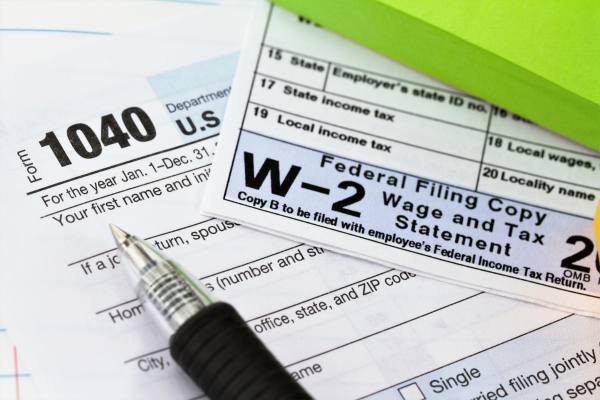New to retired pay? What to know for tax season!
By DFAS Cleveland
After you retire and begin receiving retired pay, the next tax season will bring a few changes.
Tax Document
First, the retired pay tax document is an Internal Revenue Service (IRS) 1099-R instead of the IRS W-2 you are accustomed to receiving.
The IRS 1099-R is the form for Distributions from Pensions, Annuities, Retirement or Profit-Sharing Plans, IRAs, Insurance Contracts, etc. The form is similar to an IRS W-2.
Your annual 1099-R will be available in myPay to view and download. myPay offers printing or downloading of your tax statements for your retired pay. You can print/download your current year tax statement, as well as prior year 1099- Rs (up to four prior years for retirees). In addition, you’ll have earlier access to your 1099-R tax statement in myPay. Statements are generally available in myPay in late December, while paper copies aren’t mailed until midto-late January.
If you have the preferences in your account set to receive statements via postal mail, those statements are mailed no later than January 31 of each year, along with your December Retiree Account Statement.
If you need a duplicate tax statement during the year and aren’t using myPay, we have several convenient self-service options for requesting we mail a tax statement to you. Check our website at https://mypay.dfas.mil for current options. We post information on our website each tax season regarding when current tax year statements are available, as well as options for getting a duplicate statement.
Tax Withholding
Federal Income Tax Withholding
DFAS will withhold federal income tax from your retired pay according to the instructions you provide on your DD Form 2656 when you apply for retired pay.
You can also change your federal income tax withholding after your retired pay is established by using myPay (https:// www.mypay.dfas.mil) or by sending us a completed, signed IRS W-4 Employee's Withholding Certificate.
State Income Tax Withholding
DFAS can also withhold state income tax from your retired pay for one state at a time, but only if the designated
state has signed the standard written State Income Tax Withholding agreement with the Department of Defense (DoD). Please see the table on our webpage for the status of specific states/territories: https://www.dfas.mil/retstatetax.
Military retirees can start, stop, or change state income tax withholding (SITW) using myPay, by filling out and sending a DD Form 2866 - Retiree Change of Address/State Tax Withholding Request, or by sending a written request.
Because tax obligations vary from state to state, contact your state's department of revenue regarding taxability of your military retired pay.
Local Income Tax Withholding
DFAS is unable to withhold local income tax from retired pay.
Military Retired Pay Taxation Tips
Military retired pay is paid for many different reasons under many different laws. There are differences in the types of pay a military retiree might receive and the tax laws that apply to them. Whether a portion or all of an individual’s military retired pay is subject to federal income taxes depends on his/her individual circumstances.
A military retiree can either use myPay or send an IRS Form W-4 to change the amount DFAS withholds for federal income taxes from their military retired pay.
An individual’s choice to have no withholding for federal taxes does not impact whether the individual’s military retired pay is actually subject to federal income taxes. Ultimately, the IRS will determine the amount of taxes owed on the military retired pay.
Please note: the IRS requires any individual claiming exemption from federal withholding to provide a new Form W-4 at the beginning of each tax year certifying their exemption from withholding.
Additional Information
DFAS cannot provide tax advice. Please consult a tax professional or the IRS. Please see our webpage for more information regarding taxation of retired pay: https://www.dfas.mil/retpaytax.